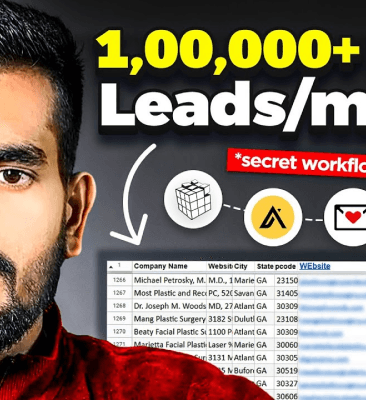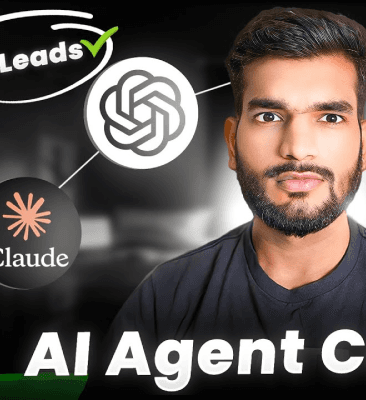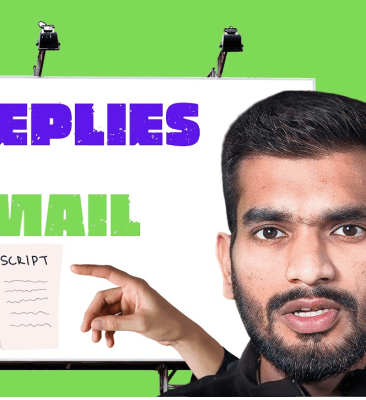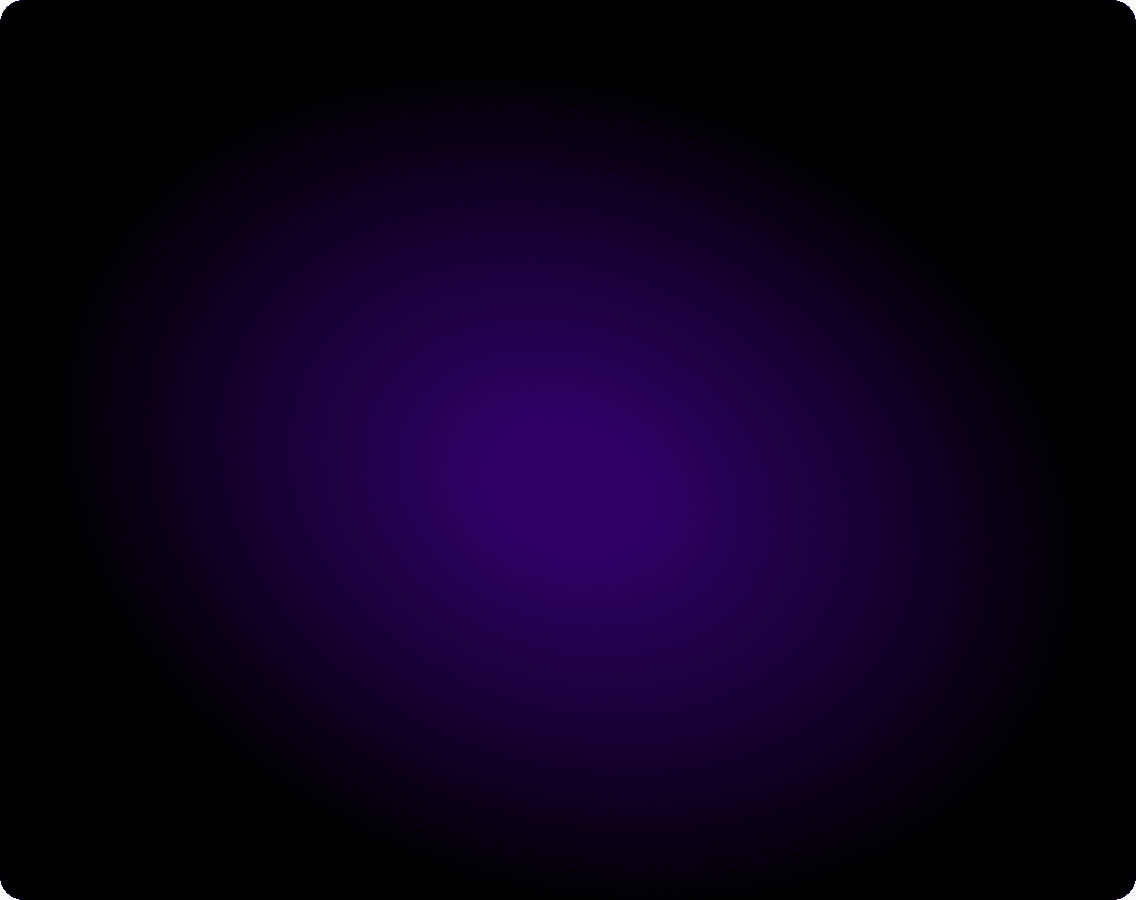

Sourabh Mittal
B2B Marketing Expert
Finding valid email addresses for local businesses can be challenging. Unlike B2B industries that rely on tools like LinkedIn, Apollo, or ZoomInfo for accurate leads, local businesses often lack comprehensive datasets. However, with the right tools and workflows, you can streamline this process and extract high-quality email addresses effortlessly.
This guide outlines a proven, step-by-step workflow to find and validate emails for local businesses in any location, with minimal manual effort.
Step 1: Use a Google Maps Scraper (Outscraper)
Why Outscraper?
Outscraper is one of the best tools for extracting Google Maps data. It provides detailed information, including email addresses, phone numbers, and social handles for businesses in your target location.
Getting Started:
Define the business type (e.g., criminal defense lawyers).
Specify the location (state, city, or zip code).
Set the maximum number of businesses to scrape (e.g., 4,000).
Filters to Use:
Website Presence: Ensure only businesses with a listed website are included.
Subcategories: Narrow your focus (e.g., "yoga studios" under fitness centers).
Export Format: Choose CSV for easy integration with other tools.
Output Includes:
Business Name
Website URL
Email Addresses
Reviews and Ratings
Run the scraper and download the data.
Step 2: Clean and Organize Data
After exporting the data from Outscraper, clean and organize it for better usability.
Steps to Clean Data:
Remove unnecessary columns (e.g., phone numbers, full addresses).
Retain essential columns:
Business Name
Website URL
Email Addresses
Reviews and Ratings (optional for personalization).
Split the data into separate sheets for:
Emails with names.
Emails without names.
Why Segment the Data?
Segmenting helps you create targeted campaigns, such as personalized emails for leads with names versus generic emails for leads without names.
Step 3: Validate Email Addresses
Before sending emails, validate the addresses to avoid bounces. Use tools like:
LeadMagic
MillionVerifier
ZeroBounce
Validation ensures you only send emails to active addresses, improving deliverability and protecting your sender reputation.
Step 4: Enhance Data with Apollo
Outscraper provides foundational data, but Apollo can enrich it further by identifying decision-makers within the scraped companies.
Steps in Apollo
Go to Search > Find Companies in Apollo.
Upload the list of website URLs from Outscraper.
Apply filters:
Location: Restrict to your target region (e.g., USA).
Employee Count: Focus on small businesses (e.g., <100 employees).
Industry: Refine by relevant categories (e.g., law firms).
Save the search and switch to the People tab to find decision-makers.
Filter by job titles (e.g., Owner, CEO, Managing Partner).
Download the enriched data and validate the emails again.
Step 5: Leverage FindEmail for Additional Emails
Use tools like FindEmail to extract emails directly from website domains that Apollo or Outscraper couldn’t resolve.
How to Use FindEmail
Upload a CSV of website domains.
Let the tool process the domains to find associated emails and roles.
Export the results and validate the emails.
This step often uncovers another 500-1,000 valid emails.
Step 6: Use Clay for Advanced Web Scraping
Clay allows you to programmatically scrape additional data from business websites using AI-driven prompts.
Steps in Clay
Create a blank custom table and upload the remaining list of website URLs.
Use Clay’s AI scrapers (Claygent) to extract email addresses and other data points from the websites.
Run the scraper for a small batch to test accuracy, then scale to the full list.
Key Advantage
Clay’s flexibility allows you to extract other useful data, such as:
Business mission statements.
Customer testimonials.
Case studies.
Step 7: Personalize Campaigns at Scale
Personalization is key to cold email success, especially for local businesses.
Personalization Data Points
Reviews and Ratings: Use Outscraper’s review data to craft a first line like, “Your 4.8-star rating and 120 reviews are impressive!”
SEO/LinkedIn Descriptions: From Apollo, extract company descriptions to tailor your email’s value proposition.
Case Studies and Mission Statements: Scrape portfolios and mission statements using Clay.
AI Tools for Personalization
Use AI tools (like OpenAI or Clay) to craft personalized lines for each prospect, incorporating the data points above.
Step 8: Launch Multiple Targeted Campaigns
Create separate campaigns based on your segmented data:
Emails with Names: Personalize with first and last names for a highly targeted approach.
Emails without Names: Use generic but relevant personalization points like ratings and reviews.
Apollo Leads: Focus on decision-makers identified through Apollo.
FindEmail Leads: Target businesses identified through domain-based email searches.
Clay-Enhanced Leads: Use deeply personalized campaigns for high-value prospects.
Step 9: Monitor Results and Refine
Track your campaign’s performance to identify the most effective data sources and personalization strategies.
Metrics to Monitor
Open Rate
Reply Rate
Positive Reply Rate
Meeting Bookings
Refine your approach based on the metrics. Focus on high-performing segments and optimize underperforming ones.
Conclusion
With the right tools and workflows, finding valid email addresses for local businesses doesn’t have to be a manual, time-intensive task. By leveraging Outscraper, Apollo, FindEmail, and Clay, you can build comprehensive, validated email lists and craft personalized campaigns at scale.
This approach saves time, improves efficiency, and ensures you’re reaching the right audience with the right message.